remark-stringify
Compiler for unified. Serializes mdast syntax trees to Markdown. Used in the remark processor but can be used on its own as well. Can be extended to change how Markdown is serialized.
Sponsors
|
Gatsby 🥇 |
Vercel 🥇 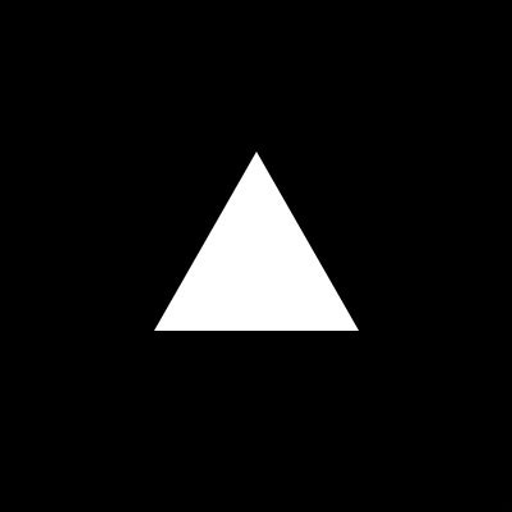
|
Netlify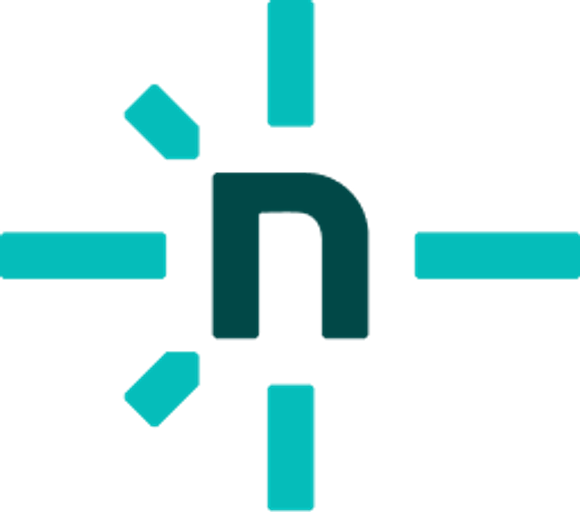
|
|||
|
Holloway |
ThemeIsle 🥉 |
BoostIO 🥉 |
Expo 🥉 |
You? |
|
Install
npm:
npm install remark-stringifyUse
var unified = require('unified')
var createStream = require('unified-stream')
var html = require('rehype-parse')
var rehype2remark = require('rehype-remark')
var stringify = require('remark-stringify')
var processor = unified()
.use(html)
.use(rehype2remark)
.use(stringify, {
bullet: '*',
fence: '~',
fences: true,
incrementListMarker: false
})
process.stdin.pipe(createStream(processor)).pipe(process.stdout)See unified for more examples »
Contents
API
processor().use(stringify[, options])
Configure the processor to serialize mdast
syntax trees to Markdown.
options
Options can be passed directly, or passed later through processor.data().
options.gfm
Serialize with the required escapes for GFM compatible Markdown
(boolean, default: true).
- Escape pipes (
|, for tables) - Escape colons (
:, for literal URLs) - Escape tildes (
~, for strike-through)
options.commonmark
Serialize for CommonMark compatible Markdown (boolean,
default: false).
- Serialize adjacent block quotes separately
- Escape more characters using slashes, instead of as entities
options.pedantic
⚠️ Pedantic was previously used to mimic old-style Markdown mode: no tables, no fenced code, and with many bugs. It’s currently still “working”, but please do not use it, it’ll be removed in the future.
options.entities
⚠️ entities was previously used, but included bugs. It’s
currently still “working”, but please do not use it, it’ll be removed in
the future.
options.setext
Serialize headings, when possible, in Setext-style
(boolean, default: false). Uses =
for level one headings and - for level two headings. Other
heading levels are serialized as ATX (respecting
closeAtx).
options.closeAtx
Serialize ATX headings with the same amount of closing hashes as
opening hashes (boolean, default: false).
options.tableCellPadding
Create tables with a space between cell delimiters (|)
and content (boolean, default: true).
options.tablePipeAlign
Align the delimiters (|) between table cells so that
they all align nicely and form a grid (boolean, default:
true).
options.stringLength
Function passed to markdown-table
to detect the length of a table cell (Function, default: s => s.length).
Used to pad tables.
options.fence
Marker to use for fenced code blocks ('~' or
'`', default: '`').
options.fences
Create code blocks with a fence instead of indentation if they have
no info string (boolean, default: false).
When false, code blocks are indented. Code blocks with
an info string are always fenced.
options.bullet
Marker to use for the bullet of unordered list items
('-', '*', or '+', default:
'-').
options.listItemIndent
Style of indentation for list items ('tab',
'mixed' or '1', default:
'tab').
'tab': use a tab stops (4 spaces)'1': use one space'mixed': use1for tight andtabfor loose list items
options.incrementListMarker
Increment ordered list item numbers (boolean, default:
true).
When false, all list item numbers will be the same.
options.tightDefinitions
Separate definitions with a single line feed (boolean,
default: false).
When false, definitions will have blank lines between
them, similar to other blocks.
options.rule
Marker to use for thematic breaks / horizontal rules
('-', '*', or '_', default:
'*').
options.ruleRepetition
Number of markers to use for thematic breaks / horizontal rules
(number, default: 3). Musts be 3
or more.
options.ruleSpaces
Place a space between thematic break (horizontal rule) markers
(boolean, default true).
options.strong
Marker to use for importance ('_' or '*',
default '*').
options.emphasis
Marker to use for emphasis ('_' or '*',
default '_').
stringify.Compiler
Access to the compiler, if you need it.
Extending the Compiler
If the remark-stringify plugin is used, it adds a Compiler
constructor function to the processor. Other plugins can
add visitors to its prototype to change how Markdown is serialized.
The below plugin modifies a visitor to add an extra blank
line before headings with a rank of 2.
module.exports = gap
function gap() {
var Compiler = this.Compiler
var visitors = Compiler.prototype.visitors
var original = visitors.heading
visitors.heading = heading
function heading(node) {
return (node.depth === 2 ? '\n' : '') + original.apply(this, arguments)
}
}Compiler#visitors
Map of types to visitors
(Object.<Function>).
function visitor(node[, parent])
Serialize node.
Parameters
node(Node) — Node to compileparent(Parent, optional) — Parent ofnode. Not available on the root node
Returns
string — Serialized given node.
Security
As Markdown is sometimes used for HTML, and improper use of HTML can
open you up to a cross-site
scripting (XSS) attack, use of remark can also be unsafe. When going
to HTML, use remark in combination with the rehype
ecosystem, and use rehype-sanitize
to make the tree safe.
Use of remark plugins could also open you up to other attacks. Carefully assess each plugin and the risks involved in using them.
Contribute
See contributing.md
in remarkjs/.github
for ways to get started. See support.md
for ways to get help. Ideas for new plugins and tools can be posted in
remarkjs/ideas.
A curated list of awesome remark resources can be found in awesome remark.
This project has a code of conduct. By interacting with this repository, organization, or community you agree to abide by its terms.




