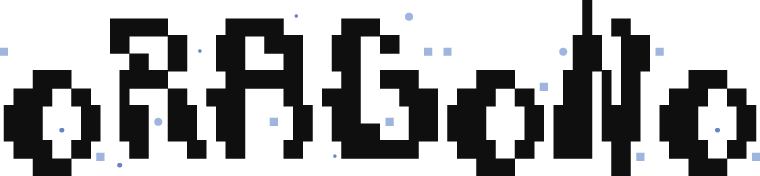
Oragono is a modern, experimental IRC server written in Go. It’s designed to be simple to setup and use, and it includes features such as UTF-8 nicks / channel names, client accounts with SASL, and other assorted IRCv3 support.
Oragono is a fork of the Ergonomadic IRC daemon <3
darwin.network and testnet.oragono.io are running Oragono in production if you want to take a look.
Features
- UTF-8 nick and channel names with rfc7613 (PRECIS)
- yaml configuration
- native TLS/SSL support
- updating server config and TLS certificates on-the-fly (rehashing)
- user accounts and SASL
- supports multiple languages (you can also set a default language for your network)
- integrated services: NickServ for user accounts, ChanServ for channel registration, and HostServ for vanity hosts
- experimental support for bouncer-like features (storing and replaying history, allowing multiple clients to use the same nickname)
- advanced security and privacy features (support for requiring SASL for all logins, cloaking IPs, and running as a Tor hidden service)
- an extensible privilege system for IRC operators
- ident lookups for usernames
- automated client connection limits
- passwords stored with bcrypt
- banning ips/nets and masks with
KLINEandDLINE - IRCv3 support
- a heavy focus on developing with specifications
Installation
To go through the standard installation, download the latest release from this page: https://github.com/oragono/oragono/releases/latest
Extract it into a folder, then run the following commands:
Note: For setting up proper Let’s Encrypt certificates, we’ve got this manual entry.
Platform Packages
Some platforms/distros also have Oragono packages maintained for them:
- Arch Linux AUR - Maintained by Sean Enck (@enckse).
Using Docker
A Dockerfile and example docker-compose recipe are available in the
distrib/docker directory. Oragono is automatically
published to Docker Hub at oragono/oragono. For
more information, see the distrib/docker README
file.
From Source
You can also install this repo and use that instead! However, keep some things in mind if you go that way:
devel branches are intentionally unstable, containing
fixes that may not work, and they may be rebased or reworked
extensively.
The master branch should usually be stable, but
may contain database changes that either have not been finalised or not
had database upgrade code written yet. Don’t run master on
a live production network.
The stable branch contains the latest release. You can
run this for a production version without any trouble.
Building
You’ll need an up-to-date
distribution of the Go language for your OS and architecture. You’ll
also need to set up a Go
workspace. Typically, this is just a directory ~/go,
with the GOPATH environment variable exported to its path
with export GOPATH=~/go.
Clone the repository where go expects it to be and then
run make, i.e.,
mkdir -p ${GOPATH}/src/github.com/oragono
cd ${GOPATH}/src/github.com/oragono
git clone https://github.com/oragono/oragono
cd oragono
# check out the appropriate branch if necessary
# now, this will install a development copy of oragono at ${GOPATH}/bin/oragono:
makeConfiguration
The default config file oragono.yaml helps walk you through
what each option means and changes. The configuration’s intended to be
sparse, so if there are options missing it’s either because that feature
isn’t written/configurable yet or because we don’t think it should be
configurable.
You can use the --conf parameter when launching Oragono
to control where it looks for the config file. For instance:
oragono run --conf /path/to/ircd.yaml. The configuration
file also stores where the log, database, certificate, and other files
are opened. Normally, all these files use relative paths, but you can
change them to be absolute (such as /var/log/ircd.log) when
running Oragono as a service.
Logs
By default, logs go to stderr only. They can be configured to go to a file, or you can use systemd to direct the stderr to the system journal (see the manual for details). The configuration format of logs is designed to be easily pluggable, and is inspired by the logging config provided by InspIRCd.
Passwords
Passwords (for both PASS and oper logins) are stored
using bcrypt. To generate encrypted strings for use in the config, use
the genpasswd subcommand as such:
With this, you receive a blob of text which you can plug into your configuration file.
Running
After this, running the server is easy! Simply run the below command and you should see the relevant startup information pop up.
How to register a channel
- Register your account with
/NS REGISTER <username> <email> <password> - Join the channel with
/join #channel - Register the channel with
/CS REGISTER #channel
After this, your channel will remember the fact that you’re the owner, the topic, and any modes set on it!
Make sure to setup SASL in your client to automatically login to your account when you next join the server.
Credits
- Jeremy Latt, creator of Ergonomadic, https://github.com/jlatt
- Edmund Huber, maintainer of Ergonomadic, https://github.com/edmund-huber
- Niels Freier, added WebSocket support to Ergonomadic, https://github.com/stumpyfr
- Daniel Oakley, maintainer of Oragono, https://github.com/DanielOaks
- Euan Kemp, contributor to Oragono and lots of useful fixes, https://github.com/euank
- Shivaram Lingamneni, co-maintainer of Oragono, https://github.com/slingamn
- James Mills, contributed Docker support, https://github.com/prologic
- Vegax, implementing some commands and helping when Oragono was just getting started, https://github.com/vegax87
- Sean Enck, transitioned us from using a custom script to a proper Makefile, https://github.com/enckse
- apologies to anyone I forgot.


